How to Install Linux on Windows 11 and Windows 10 Using VirtualBox
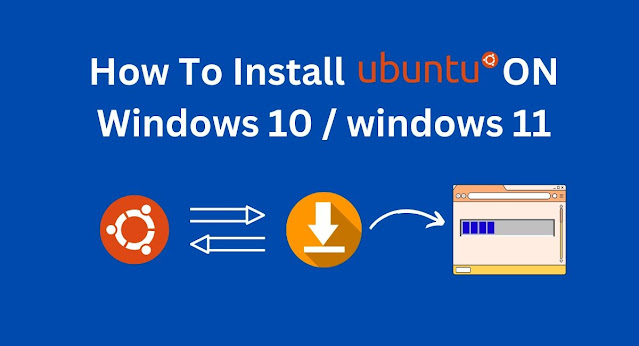
Installing Linux on Windows 11 or Windows 10 can be a seamless and rewarding experience, especially for those looking to explore the world of open-source operating systems. In this guide, we will focus on how to install Linux, specifically Ubuntu, on Windows 11 using VirtualBox. This method ensures that you can enjoy the benefits of Linux without disrupting your current Windows setup. What is Ubuntu? Ubuntu is a free, open-source operating system based on the Debian Linux distribution. It is user-friendly and widely used across desktops, servers, and cloud platforms. Ubuntu is supported by Canonical Ltd., which provides a robust user experience and regular updates. It’s an ideal choice for beginners and professionals alike due to its ease of installation and use. Why Use VirtualBox? VirtualBox is a powerful virtualization software that allows you to run multiple operating systems on a single physical machine. Using VirtualBox to install Ubuntu on Windows 11 or Windows 10 ...
